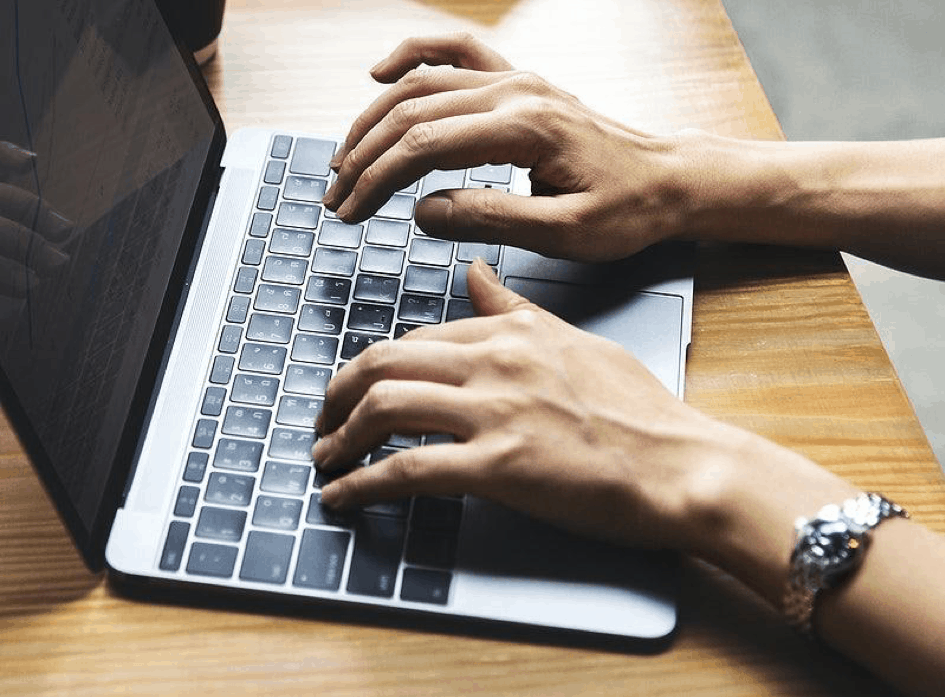
In today’s competitive job market, a well-crafted CV is essential for standing out as a web administrator. Your CV not only showcases your skills and experience but also reflects your professionalism and attention to detail. Follow this step-by-step guide to create an outstanding web administrator CV that gets noticed by recruiters and employers.
Step 1: Personal Profile
Start with a concise and compelling personal profile that summarizes your experience, expertise, and career goals. Highlight your proficiency in web administration, problem-solving abilities, and commitment to delivering exceptional results. Keep it brief yet impactful, capturing the reader’s attention from the start.
Step 2: Key Skills
Identify and list your key skills relevant to web administration. This may include technical skills such as proficiency in HTML, CSS, JavaScript, and content management systems (CMS) like WordPress or Drupal. Additionally, emphasize soft skills such as communication, teamwork, and attention to detail, which are crucial for effective web administration.
Step 3: Chronological History
Provide a chronological overview of your work history, starting with your most recent position. Include the name of the company, your job title, and the dates of employment. Use bullet points to describe your responsibilities and accomplishments in each role, focusing on achievements that demonstrate your impact and contributions.
Step 4: Key Achievements
Highlight your key achievements and successes as a web administrator. This could include optimizing website performance, implementing security measures, or developing user-friendly interfaces. Quantify your achievements whenever possible, using metrics such as website traffic growth, conversion rates, or project completion times.
Step 5: Qualifications
List your relevant qualifications, certifications, and training programs. This may include degrees in computer science, certifications in web development or cybersecurity, or specialized training in specific programming languages or tools. Make sure to include the name of the institution, the qualification obtained, and the dates of completion.
Step 6: Education
Provide details of your educational background, including any degrees, diplomas, or courses completed. Focus on relevant qualifications related to web administration, but also mention any other academic achievements or honors. Include the name of the institution, the degree/course title, and the dates of study.
Step 7: Hobbies
Share a brief section on your hobbies and interests outside of work. While not directly related to web administration, this allows employers to get to know you as a person and can help to create a connection. Highlight hobbies that demonstrate relevant skills or qualities, such as creativity, problem-solving, or teamwork.
General CV Writing Advice
Keep your CV concise, ideally no more than two pages.
Use a professional format and layout, with clear headings and bullet points for easy readability.
Tailor your CV to the specific job role and company you’re applying to.
Proofread carefully to eliminate any spelling or grammatical errors.
Use action verbs to describe your accomplishments and responsibilities.
Include relevant keywords and phrases to improve SEO and increase your visibility to recruiters.
Why Choose Expert CV Writers
Writing a professional CV can be time-consuming and challenging, especially when you’re competing for top positions in the field of web administration. Expert CV writers understand what recruiters and employers are looking for and can help you craft a CV that showcases your skills and experience effectively.
At CVLondon, our team of experienced CV writers specializes in creating tailored CVs for professionals in various industries, including web administration. We save you time and effort by implementing excellent writing skills and ensuring your CV stands out from the competition. Book an appointment with us today and take the first step towards advancing your career in web administration.